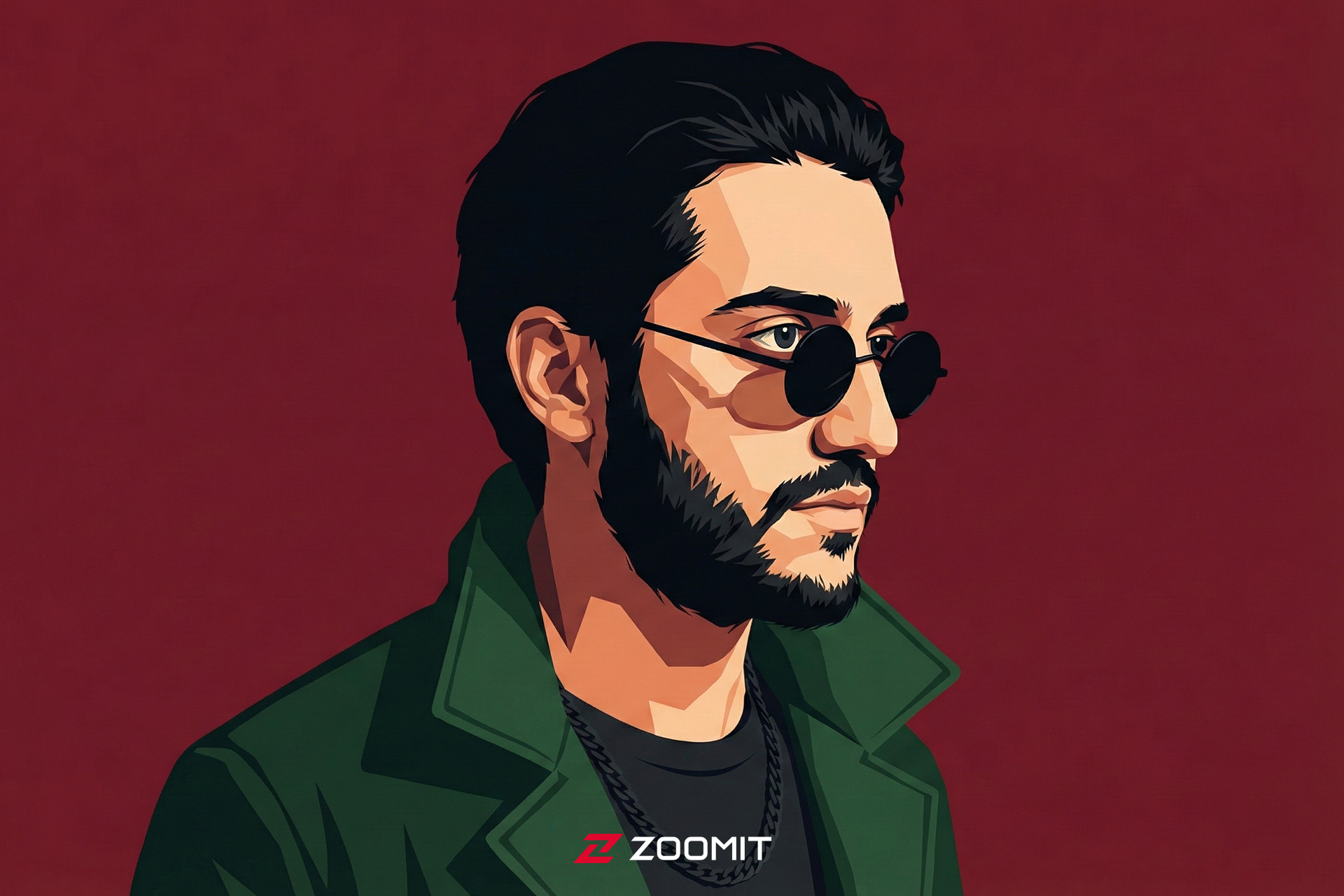وکتور آرت روتوسکوپی یکی از سبکهای جذاب تصویرسازی دیجیتال است که با خطوط تیز، رنگهای تخت و حذف کامل سایههای نرم شناخته میشود. این سبک حالتی شبیه به پوسترهای گرافیکی و تصویرسازیهای پرجزئیات دیجیتال دارد و اگر بهدنبال پرترهای مدرن برای شبکههای اجتماعی، پروفایل برند شخصی یا پروژههای هنری هستید، یک انتخاب ایدئال به شمار میآید.
در این مقاله، نحوهی ساخت این سبک را با استفاده از هوش مصنوعی و عکس چهرهی خودتان توضیح میدهیم.
مراحل ساخت پرتره روتوسکوپی با هوش مصنوعی
برای ساخت چنین تصویری، از سرویسهای هوش مصنوعی با قابلیت ایجاد تصویر از جمله چتجیپیتی، پرپلکسیتی، PixVerse.AI و جمنای استفاده کنید. ابتدا عکس چهرهی خود را در ابزار هوش مصنوعی آپلود کنید، سپس پرامپت زیر را کپی کرده و در کادر متن جایگذاری کنید:
COLOR PALETTE OPTIONS:
[1] The Classic (Original): Deep Forest Green, Rich Burgundy Red, Jet Black, Natural Skin Tone
[2] Midnight Noir: Charcoal Grey, Slate Blue, Stark White, Deep Black
[3] Cyber Pop: Electric Teal, Hot Pink, Neon Yellow, Deep Violet
[4] Golden Hour: Warm Olive, Terracotta Orange, Cream, Dark Brown
[5] Royal Contrast: Imperial Blue, Mustard Yellow, Crimson, Deep Black
[6] Vampire Chic: Blood Red, Slate Grey, Silver, Pitch Black
EYEWEAR STYLE OPTIONS:
[A] The Leon (Original): Small round black sunglasses, lowered slightly so one eye is visible and expressive.
[B] The Aviator: Classic teardrop-shaped Aviator sunglasses with thin metal frames and dark lenses.
[C] The Wayfarer: Bold, thick-rimmed black angular sunglasses in a modern retro style.
[D] The Minimalist: Rimless geometric glasses with a subtle tint, looking sharp and intellectual.
[E] No Glasses: No eyewear; the subject’s eyes are fully visible and engaging.
ASPECT RATIO OPTIONS:
[V] Vertical (9:16): Best for Stories, Reels, and Mobile Wallpapers.
[P] Portrait (4:5): Best for Instagram Feed and Professional Headshots.
[S] Square (1:1): Best for Profile Pictures (Avatars) and Album Art.
[C] Cinematic (16:9): Best for Desktop Wallpapers and Video Thumbnails.
[L] Landscape (3:2): Standard Horizontal Photography.
—
STYLE MODIFIER (CHOOSE ONE INDEX): [5]
EYEWEAR MODIFIER (CHOOSE ONE LETTER): [A]
RATIO MODIFIER (CHOOSE ONE LETTER): [L]
—
Create a high-fidelity Vector Realism / Rotoscope portrait of the person from the uploaded reference photo.
Core Style & Aesthetics:
The illustration uses a “Hard-Edge” aesthetic with bold, flat color blocking and razor-sharp lines. There are no soft gradients or airbrushing. The style mimics a high-end vector illustration where the face is defined by distinct shapes of light and shadow.
Subject & Styling (Critical Fidelity):
Facial Features: The person’s facial features must maintain strict structural accuracy to the reference. Do not simplify the nose, jawline, or lip shape into a generic avatar.
Accessories (Non-Negotiable):
1. Glasses: Apply the style defined in Eyewear Option [LETTER]. Logic: If sunglasses are selected, render them with sharp, flat vector reflections. If “No Glasses” is selected, ensure the eyes are detailed and sharp.
2. Jewelry: You MUST detect and retain any facial piercings (nose rings, lip rings, studs) or unique jewelry present in the source photo, rendering them as crisp vector shapes.
Pose: Show the person from a side view facing toward the right, maintaining a firm and composed expression.
Attire: They wear a structured jacket with a raised collar.
Lighting, Color & Composition:
Lighting: Bright front-right lighting casts crisp, geometric shadows (e.g., under the jaw and nose) to create depth without losing the vector look.
Color: The palette is strictly defined by Palette [INDEX] (based on your modifier selection above).
Application: Use the palette’s primary color for the jacket and the secondary/contrast color for the solid background.
Composition: Apply the Aspect Ratio Option [LETTER] selected above. Ensure the framing is optimized for this ratio (e.g., fully filling the vertical frame or centering in a wide frame) with high clarity. –ar [INSERT RATIO HERE, e.g., 9:16]
در میانهی این پرامپت سه متغیر وجود دارد که باید آنها را بر اساس سلیقهی خود تغییر دهید:
- عدد مقابل STYLE MODIFIER را از میان گزینههای رنگی (۱ تا ۶) انتخاب کنید (استایل پیشفرض: ۵).
- حرف مقابل EYEWEAR MODIFIER را از میان مدلهای عینک (A تا E) برگزینید (مدل عینک پیشفرض: A).
- حرف مقابل RATIO MODIFIER را برای تعیین ابعاد تصویر (V تا L) مشخص کنید (نسبت تصویر پیشفرض: 3:2).
جدول پالتهای رنگی (STYLE MODIFIER)
|
شماره |
نام پالت |
ترکیب رنگها |
|---|---|---|
|
۱ |
The Classic |
سبز جنگلی، آلبالویی، مشکی |
|
۲ |
Midnight Noir |
خاکستری زغالی، آبی تیره، سفید |
|
۳ |
Cyber Pop |
آبی فیروزهای، صورتی تند، زرد نئونی |
|
۴ |
Golden Hour |
زیتونی گرم، نارنجی آجری، کرم |
|
۵ |
Royal Contrast |
آبی سلطنتی، زرد خردلی، زرشکی |
|
۶ |
Vampire Chic |
قرمز خونی، خاکستری سنگی، نقرهای |
جدول مدلهای عینک (EYEWEAR MODIFIER)
|
حرف |
مدل عینک |
ویژگیها |
|---|---|---|
|
A |
The Leon |
عینک دایرهای کوچک مشکی (سبک فیلم لئون) |
|
B |
The Aviator |
عینک خلبانی کلاسیک با فریم فلزی نازک |
|
C |
The Wayfarer |
عینک ویفری با فریم ضخیم و زاویهدار (رترو مدرن) |
|
D |
The Minimalist |
عینک هندسی بدون فریم، ظریف و روشنفکرانه |
|
E |
No Glasses |
بدون عینک (نمایش کامل چشمها) |
شما کدام ترکیب رنگ و عینک را برای پرترهی وکتور خود ترجیح میدهید؟ نتایج خلاقانهی خود را در بخش نظرات با ما به اشتراک بگذارید.
source